← Back to all posts
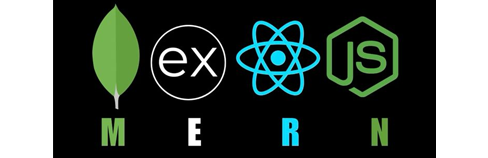
Building Enterprise-Grade MERN Stack Applications: A Comprehensive Guide

Omendra Dwivedi
May 25, 2025
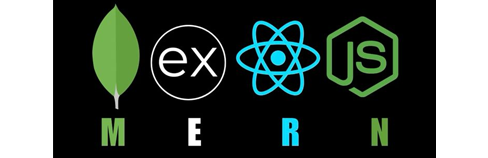
Building Enterprise-Grade MERN Stack Applications: A Comprehensive Guide
Drawing from our extensive experience building enterprise applications for major organizations, this guide covers best practices for developing robust MERN stack applications that can scale and maintain high performance under enterprise workloads.
Architecture Overview
1. Layered Architecture
// Domain Layer (Core Business Logic)
interface OrderService {
createOrder(order: Order): Promise<Order>;
processPayment(orderId: string): Promise<Payment>;
}
// Application Layer (Use Cases)
class OrderManager implements OrderService {
constructor(
private orderRepository: OrderRepository,
private paymentGateway: PaymentGateway
) {}
async createOrder(order: Order): Promise<Order> {
// Implement business logic
const validatedOrder = await this.validateOrder(order);
return this.orderRepository.save(validatedOrder);
}
}
// Infrastructure Layer (External Concerns)
class MongoOrderRepository implements OrderRepository {
async save(order: Order): Promise<Order> {
// Implement MongoDB persistence
}
}
2. Microservices Architecture
// API Gateway (Express.js)
app.use('/api/v1', authMiddleware, router);
router.use('/orders', orderRoutes);
router.use('/payments', paymentRoutes);
router.use('/inventory', inventoryRoutes);
// Service Discovery
const serviceRegistry = {
orders: 'http://order-service:3001',
payments: 'http://payment-service:3002',
inventory: 'http://inventory-service:3003'
};
Frontend Best Practices
1. State Management with Redux Toolkit
// Store Configuration
import { configureStore } from '@reduxjs/toolkit';
import { orderSlice } from './features/orders';
import { customerSlice } from './features/customers';
export const store = configureStore({
reducer: {
orders: orderSlice.reducer,
customers: customerSlice.reducer,
},
middleware: (getDefaultMiddleware) =>
getDefaultMiddleware().concat(apiMiddleware),
});
// Feature Slice
import { createSlice, createAsyncThunk } from '@reduxjs/toolkit';
export const fetchOrders = createAsyncThunk(
'orders/fetchAll',
async (_, { rejectWithValue }) => {
try {
const response = await api.get('/orders');
return response.data;
} catch (error) {
return rejectWithValue(error.response.data);
}
}
);
export const orderSlice = createSlice({
name: 'orders',
initialState,
reducers: {},
extraReducers: (builder) => {
builder
.addCase(fetchOrders.pending, (state) => {
state.loading = true;
})
.addCase(fetchOrders.fulfilled, (state, action) => {
state.orders = action.payload;
state.loading = false;
});
},
});
2. Component Architecture
// Presentational Component
const OrderList: React.FC<OrderListProps> = ({ orders, onOrderSelect }) => (
<div className="grid grid-cols-1 md:grid-cols-2 lg:grid-cols-3 gap-4">
{orders.map(order => (
<OrderCard
key={order.id}
order={order}
onClick={() => onOrderSelect(order)}
/>
))}
</div>
);
// Container Component
const OrderDashboard: React.FC = () => {
const dispatch = useAppDispatch();
const { orders, loading } = useAppSelector(state => state.orders);
useEffect(() => {
dispatch(fetchOrders());
}, [dispatch]);
return (
<LoadingBoundary loading={loading}>
<OrderList
orders={orders}
onOrderSelect={handleOrderSelect}
/>
</LoadingBoundary>
);
};
Backend Best Practices
1. API Design
// Route Definition
router.post('/orders',
validateSchema(orderSchema),
authenticate,
authorize('create:orders'),
asyncHandler(async (req, res) => {
const order = await orderService.createOrder(req.body);
res.status(201).json(order);
})
);
// Error Handling
class APIError extends Error {
constructor(
message: string,
public statusCode: number,
public code: string
) {
super(message);
}
}
const errorHandler: ErrorRequestHandler = (err, req, res, next) => {
if (err instanceof APIError) {
return res.status(err.statusCode).json({
error: {
message: err.message,
code: err.code
}
});
}
// Handle other errors
};
2. Database Design
// MongoDB Schema with Validation
const orderSchema = new Schema({
customerId: {
type: Schema.Types.ObjectId,
required: true,
ref: 'Customer'
},
items: [{
productId: {
type: Schema.Types.ObjectId,
required: true,
ref: 'Product'
},
quantity: {
type: Number,
required: true,
min: 1
}
}],
status: {
type: String,
enum: ['pending', 'processing', 'completed', 'cancelled'],
default: 'pending'
}
}, {
timestamps: true,
optimisticConcurrency: true
});
// Indexes for Performance
orderSchema.index({ customerId: 1, createdAt: -1 });
orderSchema.index({ status: 1 });
Security Implementation
1. Authentication & Authorization
// JWT Authentication
const authenticate = async (req: Request, res: Response, next: NextFunction) => {
const token = req.headers.authorization?.split(' ')[1];
if (!token) {
throw new APIError('Unauthorized', 401, 'AUTH_TOKEN_MISSING');
}
try {
const decoded = jwt.verify(token, process.env.JWT_SECRET!);
req.user = decoded;
next();
} catch (error) {
throw new APIError('Invalid token', 401, 'AUTH_TOKEN_INVALID');
}
};
// Role-based Authorization
const authorize = (requiredRole: string) => {
return (req: Request, res: Response, next: NextFunction) => {
if (!req.user.roles.includes(requiredRole)) {
throw new APIError('Forbidden', 403, 'INSUFFICIENT_PERMISSIONS');
}
next();
};
};
2. Data Validation
// Request Validation
const orderSchema = Joi.object({
customerId: Joi.string().required(),
items: Joi.array().items(
Joi.object({
productId: Joi.string().required(),
quantity: Joi.number().min(1).required()
})
).min(1).required()
});
const validateSchema = (schema: Joi.ObjectSchema) => {
return async (req: Request, res: Response, next: NextFunction) => {
try {
await schema.validateAsync(req.body);
next();
} catch (error) {
throw new APIError('Validation Error', 400, 'VALIDATION_FAILED');
}
};
};
Performance Optimization
1. Caching Strategy
// Redis Caching Implementation
const cacheMiddleware = (duration: number) => {
return async (req: Request, res: Response, next: NextFunction) => {
const key = `__cache__${req.originalUrl}`;
const cachedResponse = await redis.get(key);
if (cachedResponse) {
return res.json(JSON.parse(cachedResponse));
}
res.originalJson = res.json;
res.json = (body: any) => {
redis.setex(key, duration, JSON.stringify(body));
return res.originalJson(body);
};
next();
};
};
2. Database Optimization
// Mongoose Query Optimization
class OrderRepository {
async findOrders(filters: OrderFilters) {
return Order.find(filters)
.select('id status total') // Project only needed fields
.populate('customer', 'name email') // Selective population
.lean() // Convert to plain objects
.cache(300); // Cache for 5 minutes
}
}
Monitoring and Logging
// Winston Logger Configuration
const logger = winston.createLogger({
level: 'info',
format: winston.format.combine(
winston.format.timestamp(),
winston.format.json()
),
transports: [
new winston.transports.File({ filename: 'error.log', level: 'error' }),
new winston.transports.File({ filename: 'combined.log' })
]
});
// Request Logging Middleware
app.use((req, res, next) => {
const start = Date.now();
res.on('finish', () => {
logger.info({
method: req.method,
url: req.url,
status: res.statusCode,
duration: Date.now() - start
});
});
next();
});
Continuous Integration/Deployment
# GitHub Actions Workflow
name: CI/CD Pipeline
on:
push:
branches: [ main ]
pull_request:
branches: [ main ]
jobs:
test:
runs-on: ubuntu-latest
steps:
- uses: actions/checkout@v2
- name: Install dependencies
run: npm ci
- name: Run tests
run: npm test
- name: Run linting
run: npm run lint
deploy:
needs: test
runs-on: ubuntu-latest
steps:
- name: Deploy to production
if: github.ref == 'refs/heads/main'
run: |
# Deploy steps here
Conclusion
Building enterprise-grade MERN applications requires careful attention to architecture, security, performance, and maintainability. These patterns and practices have been proven in production environments handling millions of transactions.
Need help implementing these practices in your enterprise application? Contact us to leverage our enterprise development expertise.
